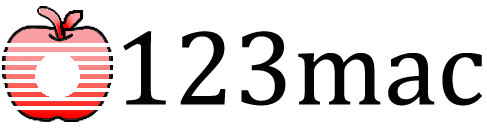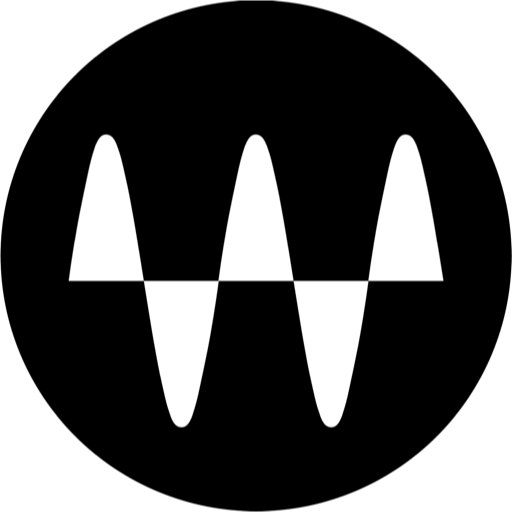Ableton Live 12 Suite for mac(音乐制作工具) v12.0中文激活版
注意!注意!注意!安装必做:
1.安装本站软件前,请务必先"开启电脑任何来源"再安装。 点击查看"开启电脑任何来源"教程
2. 安装出现“已损坏,无法打开”,“无法检测是否包含恶意软件”,“Error”等相 关错误,请到【菜单栏->常见问题】查看解决办法。
出现如下问题点击下面图片查看解决办法:

Ableton Live 12 Suite for Mac是一款功能强大的音乐制作软件,以其直观的界面和丰富的功能而受到音乐制作人的喜爱。它支持实时录制、编辑和混音,配备各种音频效果、虚拟乐器和采样器,让音乐创作更加简单高效。同时,Live 12支持多种插件和外部设备,包括VST和AU插件格式,以及MIDI、音频接口等,可扩展其功能和性能。
Ableton Live 12 Suite for mac安装教程
Ableton Live 12激活版下载完成后打开,将左侧Ableton Live 12 Suite拖入右侧应用程序中进行安装
 将镜像包内注册机和虚拟机拖拽至桌面
将镜像包内注册机和虚拟机拖拽至桌面

右击注册机,打开方式选择CrossOver

点击安装
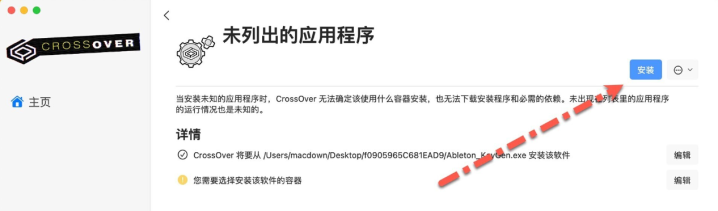
输入任意容器名,点击完成
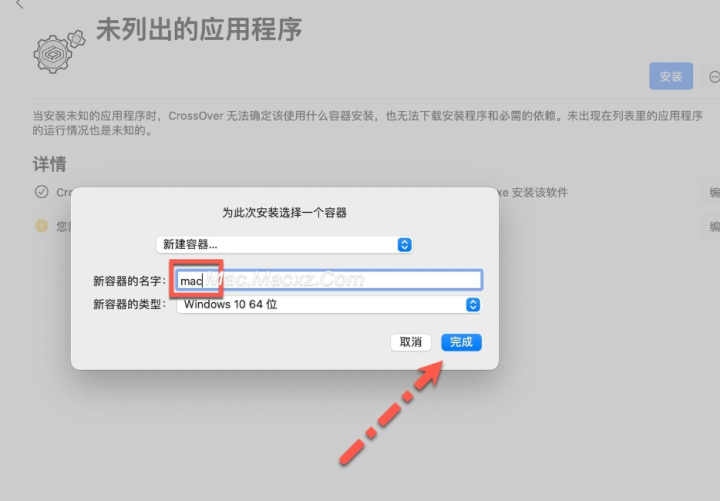
片刻后打开桌面的激活工具选择Ableton 12 KeyGen先放在一旁(不要关闭)
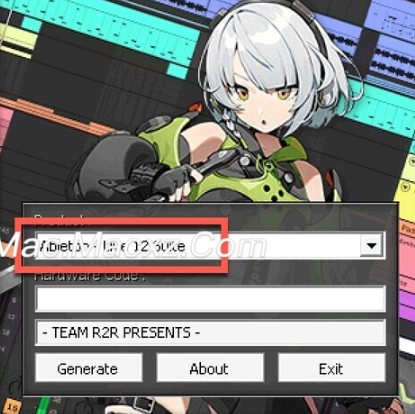
打开安装完成的Ableton Live 12 mac,如果无法正常打开(如图)

终端逐条运行以下4条命令即可
xcode-select --install
sudo codesign --force --deep --sign - /Applications/Ableton\ Live\ 12\ Suite.app
sudo xattr -d -r com.apple.quarantine /Applications/Ableton\ Live\ 12\ Suite.app
sudo chmod +x /Applications/Ableton\ Live\ 12\ Suite.app/Contents/MacOS/*
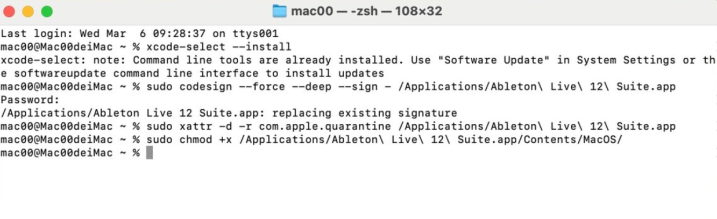
再次运行Ableton Live 12,点击左下角NO internet on this computer
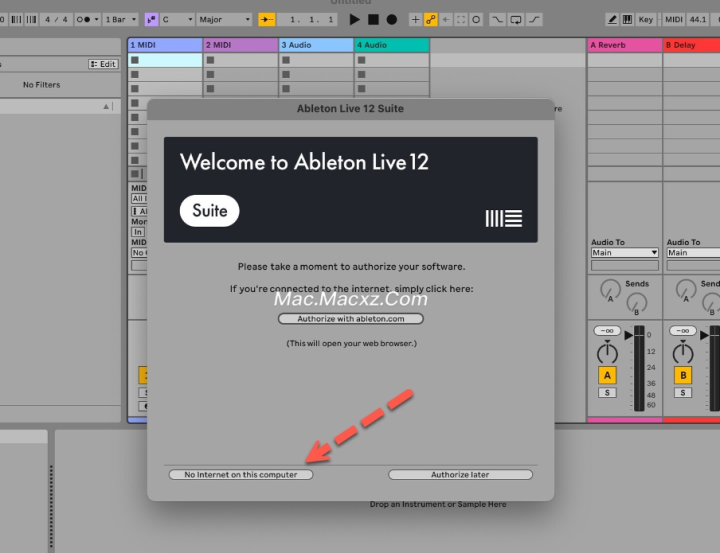
点击右下角Save
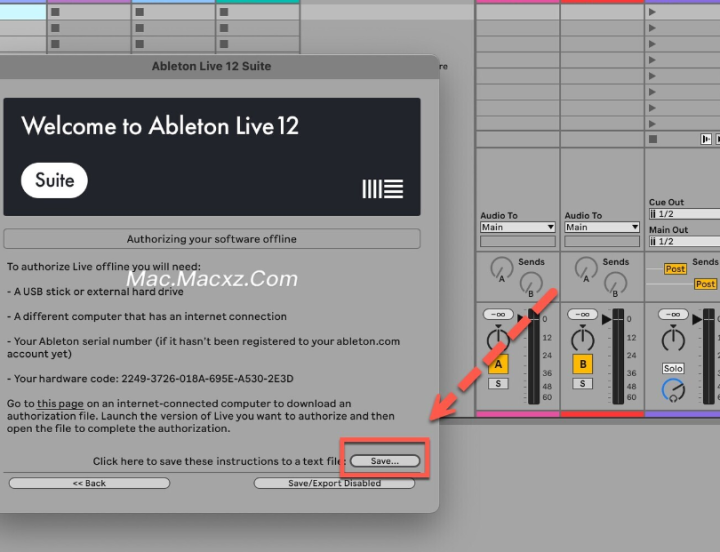
将位置保存为桌面,点击Save
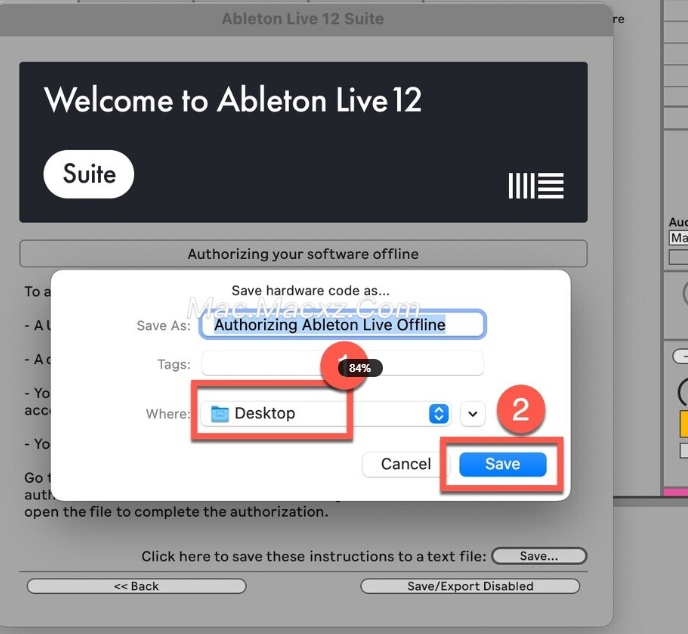
Authorizing Ableton Live Offline.txt文件已经储存并自动打开,找到Your hardware code复制,粘贴到Ableton Live 12 mac 激活工具中(鼠标右键粘贴复制),点击Generate
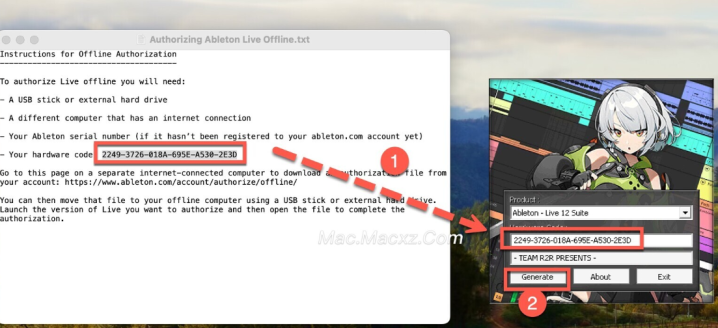
选择保存位置为Desktop桌面后点击【保存(S)】保存许可文件
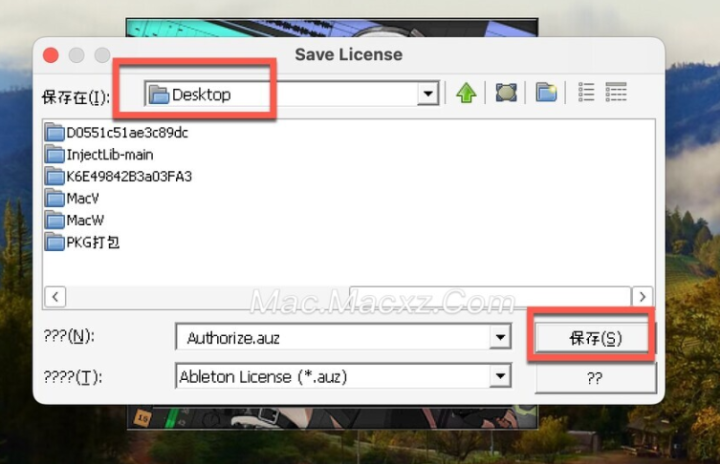
关闭Ableton Live 12 Suite,重新运行,拖动Authorize.auz许可文件到软件中
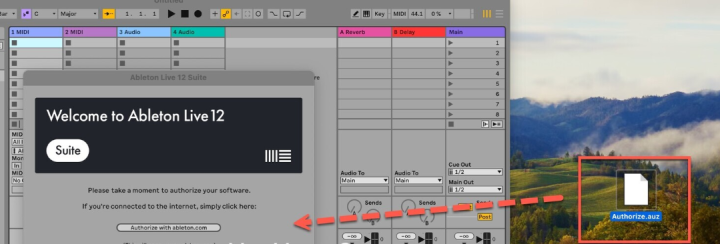
Ableton Live mac特别版激活成功,请尽情使用!
在菜单栏【Preferences】---LOOK FEEL---语言选框,即可更改界面语言设置。
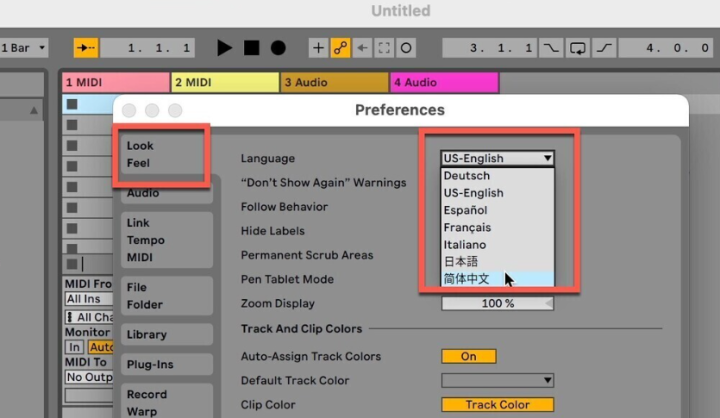
关闭以下两个两项,然后大家就可以尽情享用Ableton Live 12 激活版了!
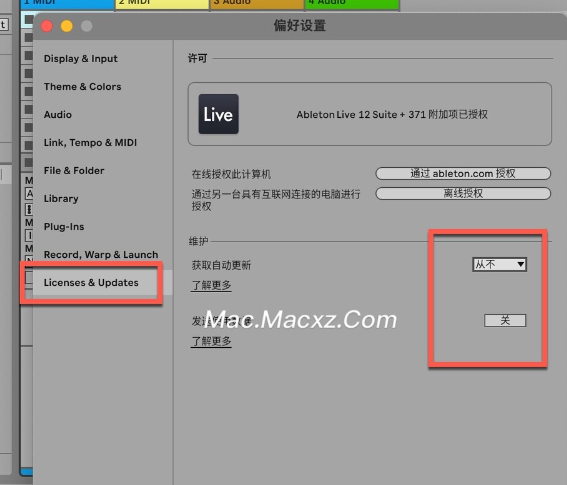
常见问题:
1、打开软件提示【鉴定错误】【认证错误】?详见:https://mac.89mac.com/archives/161
2、新疆、台湾、海外用户不能访问百度网盘?详见:https://mac.89mac.com/archives/165
3、Apple Silicon M1 芯片提示:因为出现问题而无法打开。详见:https://mac.89mac.com/archives/168
4、遇到:“XXX 已损坏,无法打开。移到废纸篓/推出磁盘映像。” 详见:https://mac.89mac.com/archives/173
5、遇到:“无法打开“XXX”,因为Apple无法检查其是否包含恶意软件.” 详见:https://mac.89mac.com/archives/150
6、遇到:“无法打开“XXX”,因为无法确定(验证)开发者身份?怎么解决。” 详见:https://mac.89mac.com/archives/183
7、激活软件不能更新,一旦更新,激活就失效!需要更新请卸载老版本,在本站下载最新版重新安装即可!